KONE Flow-appen för Residential Flow
- Startsida KONE Flow-appen
-
Handledningar
- Snabbguider
- + Introduktion
- + Komma igång
- + Öppna dörrar
- + Styra hissen
- + Använda snabbtelefonen
- + Hantera tillträdesrättigheter
-
+ Hantera inställningar
- Optimera Android-inställningar
- Hantera Mitt konto
- Hantera platser
- Hantera smartphonenycklar, nyckeltaggar och nyckelkoder
- Ändra din våning för automatiska hissanrop
- Registrera ny smartphone eller ersätta en gammal
- Aktivera och hantera snabbtelefonsamtal och namnskyltar
- Hantera snabbtelefoninställningar
- Återställa KONE Flow-lösenordet
-
Vanliga frågor
-
+ Vanliga frågor om Residential Flow
- Vanliga frågor om Residential Flow
- Jag har problem med att installera appen KONE Flow på min smartphone. Vad ska jag göra?
- Jag kan inte registrera mig för KONE Flow-appen
- Jag kan inte logga in på appen KONE Flow
- Jag kan inte återställa mitt lösenord för kontot i appen KONE Flow
- Länken i min e-postinbjudan fungerar inte. Vad ska jag göra?
- Jag kan inte öppna dörren med nyckeltaggen
- Jag kan inte öppna dörren med smartphonenyckeln
- Jag kan inte anropa hissen
- Jag kan inte ta emot videosamtal från snabbtelefonen via appen KONE Flow
- Jag kan inte ta emot röstsamtal från snabbtelefonen
- Jag kan inte öppna dörren under ett snabbtelefonsamtal
- Mina tillträdesbehörigheter har ändrats. Varför?
- Hur kan jag ändra mina nyckelinställningar och motsvarande tillträdesrättigheter?
- Hur skapar jag smartphonenycklar till andra personer i mitt hushåll?
- Jag väntar en besökare. Hur kan jag ge honom eller henne tillträdesbehörighet?
- Jag har en ny smartphone. Hur överför jag mitt konto till den?
- Ett felmeddelande eller fel visas. Vad ska jag göra?
- Jag hyr ut min lägenhet, vad ska jag göra?
- Måste jag ha appen KONE Flow öppen för att kunna ta emot meddelanden, till exempel inkommande snabbtelefonsamtal?
- Vad innebär det att vara huvudanvändare?
- Vad är skillnaden mellan huvudanvändare, sekundäranvändare med administratörsrättigheter och sekundäranvändare utan administratörsrättigheter?
-
+ Vanliga frågor om Residential Flow
- Nedladdningar och material
Optimize battery settings for Huawei, Honor and Samsung Galaxy smartphones
-
1.Go to Settings -> Advanced settings -> Battery manager -> Protected apps.
-
2.Find KONE Flow and protect it to prevent the operating system from shutting it down.
-
3.Go to Settings -> Apps -> Advanced -> Ignore battery optimizations.
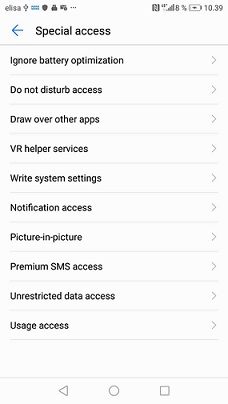
-
4.Find KONE Flow and disable app power saving.
Disabling lets KONE Flow to run.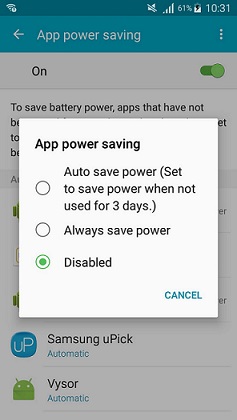
-
5.Go to Settings -> Notification panel & status bar -> Notification centre.
-
6.Find KONE Flow and activate "Allow notifications" and "Set as priority".
You have to activate the priority display to make sure you get notifications.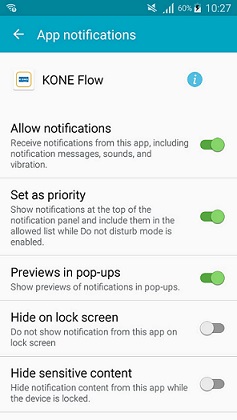
-
7.If you have Android 8, allow unlimited access to data.
-
A.Go to Settings -> Apps -> Special access -> Unrestricted data access.
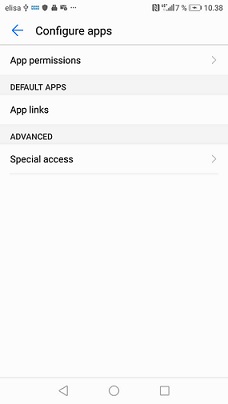
-
B.Choose KONE Flow application and allow it.
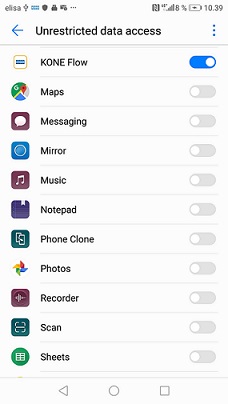
-
8.Restart your phone.













